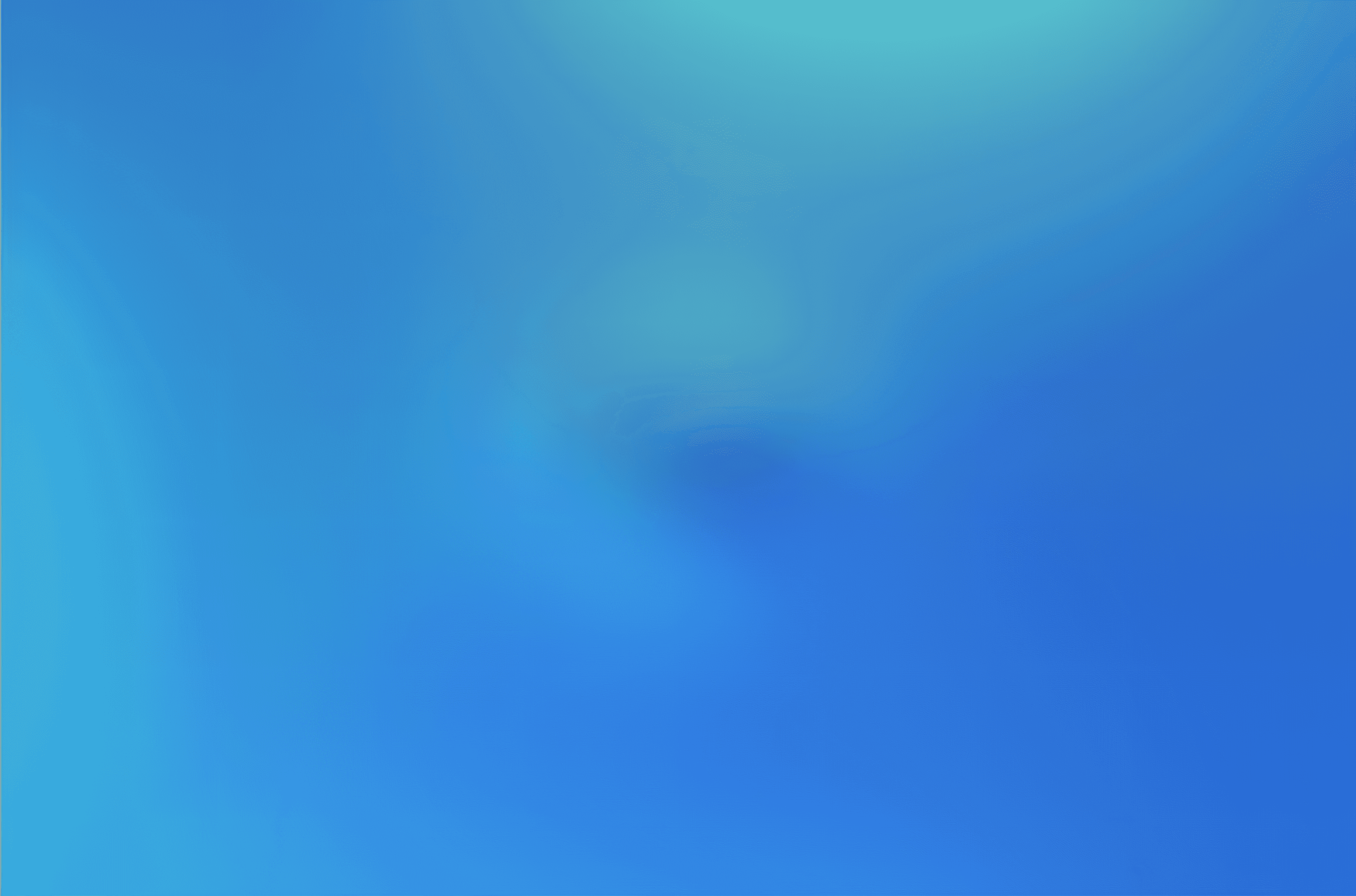Introducing business analytics features with Counts: Tally on mobile
In today’s fast-paced business environment, having real-time insights into your company’s financials is essential for making smarter and quicker decisions. For entrepreneurs, startups, and small-to-medium enterprises (SMEs), knowing how to manage your sales, purchases, expenses, and liquidity effectively can mean the difference between staying competitive or falling behind. That’s why Counts Tally on Mobile brings you a powerful Analytics section that lets you access critical data anytime, anywhere—right from your mobile device.
With Counts Tally on Mobile integration, you gain real-time access to detailed metrics and visual data to help you stay on top of your business performance and make data-driven decisions with confidence.
In this blog post, we’ll walk you through the key features of the Counts Analytics section and explain how these features can transform the way you manage your business.
Key features of Counts analytics
The Analytics section of Counts offers business owners in-depth insights into the most important metrics. Let’s explore how these tools work and how they can benefit your business.
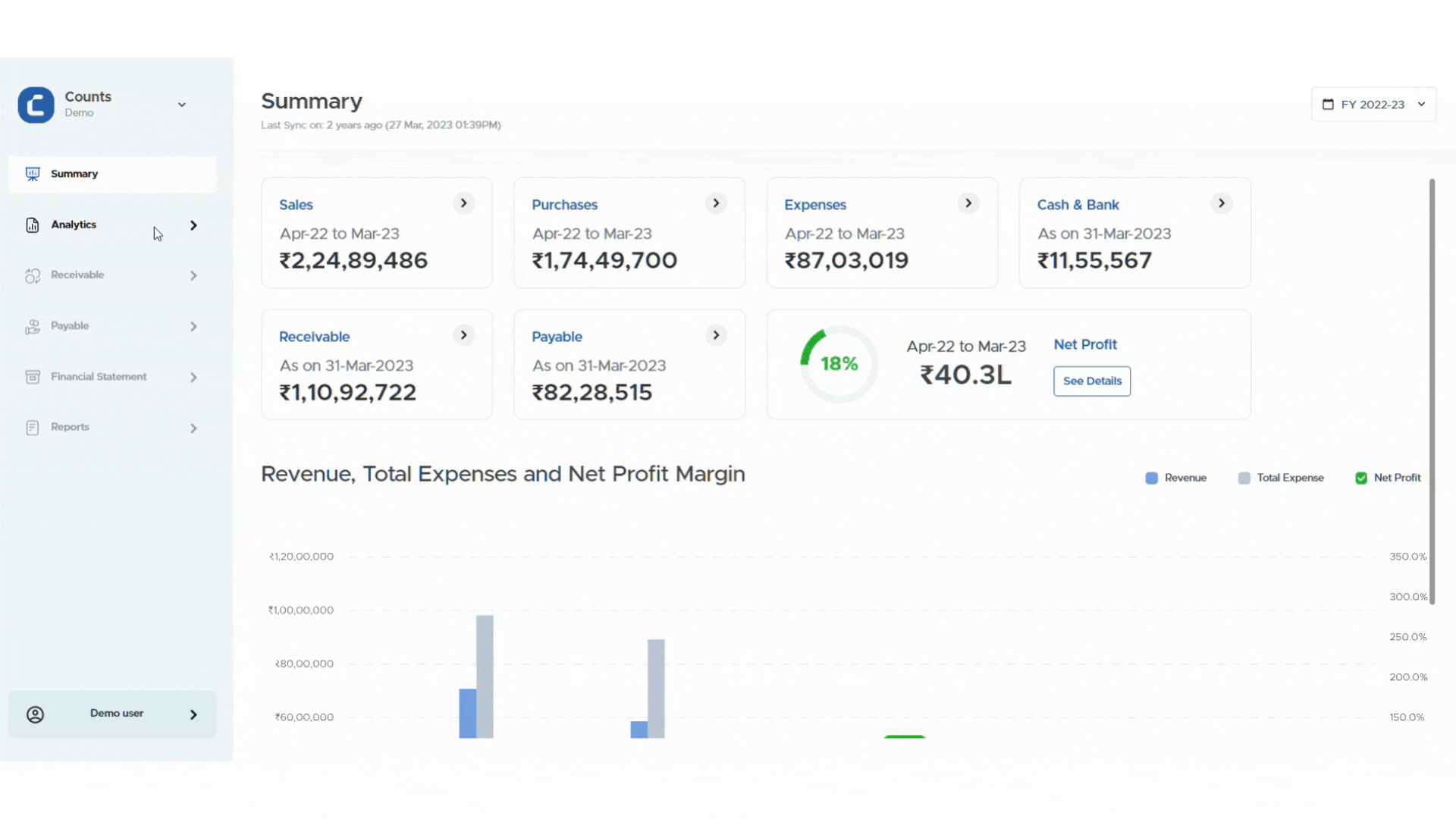
1. Analyze key business metrics: sales, purchases, expenses, and cash & bank
At the core of any business analytics tool is the ability to track key performance indicators (KPIs) that matter the most. The Counts Analytics section offers a centralized platform to monitor:
-
Sales: Gain insights into your revenue streams and track product or service performance.
-
Purchases: Keep a close eye on your spending to manage supplier relationships and optimize procurement.
-
Expenses: Track and manage business costs, ensuring that expenses don’t spiral out of control.
-
Cash & bank: Monitor liquidity in real-time by tracking cash and bank balances in one place.
Monitoring these metrics gives you a comprehensive view of your business’s financial health, helping you make informed decisions and maintain steady cash flow.
2. Total number of invoices and customers/suppliers: track your business volume
The Counts Analytics section helps you keep track of:
-
Total number of invoices: Know exactly how many transactions occurred during a given period.
-
Total number of customers/suppliers: Track how many customers you’re serving and how many suppliers you’re purchasing from.
This data gives you a clear picture of your transaction volume and helps you measure business activity over time.
3. Comparative analysis: Year-over-year performance at a glance
One of the standout features of Counts Analytics is the ability to perform comparative analysis. You can compare your current year’s performance against previous years, giving you valuable insights into business growth. You can:
-
Compare sales or purchases between years to identify trends.
-
Use historical data to adjust strategies and forecast future performance.
Comparative data helps you understand where your business stands and how it’s evolving, ensuring you make strategic decisions based on real information.
4. Top 5 customers and suppliers: prioritize key relationships
Understanding who your top customers and suppliers are essential for maintaining strong relationships and driving business success. Counts Analytics shows you your Top 5 Customers by Sales and Top 5 Suppliers by Purchases.
With this data, you can:
-
Focus on nurturing relationships with key partners who drive your revenue.
-
Strengthen supplier connections to negotiate better terms and ensure reliable service.
This feature allows you to keep your top customers and suppliers at the forefront, ensuring the smooth operation of your business.
5. Top 5 items and categories: identify your best performers
Understanding which products or services are driving the most revenue or incurring the most costs is crucial for business success. Counts Analytics helps you track:
-
Top 5 sales by items: Identify your top-performing products and focus on promoting them.
-
Top 5 purchases by items: Pinpoint your largest purchases to optimize procurement.
-
Top 5 expenses by categories: Determine where the bulk of your expenses lie and find ways to reduce costs.
By focusing on top-performing items and categories, you can make strategic decisions that maximize profitability.
6. Visual insights: simplifying complex data
Counts Analytics offers interactive graphical representations of key business metrics, making it easier to visualize and interpret data.
Key visual tools include:
-
Monthly sales/purchase/expense history: Visualize how your sales, purchases, and expenses change over time.
-
Comparative data graphs: Spot trends by comparing current-year data with previous-year data.
-
Cash flow and liquidity graphs: View cash inflows, outflows, and overall liquidity with easy-to-read graphs.
These visual representations simplify data analysis, making it easy to spot trends and make data-driven decisions.
7. Cash & bank analysis: manage your liquidity with ease
Cash flow is crucial for business survival. The Cash & Bank section of Counts Analytics provides a real-time view of your liquidity by consolidating all your bank accounts and cash balances in one place. With Counts-Tally on mobile, you can:
-
Monitor monthly liquidity history: View a graphical representation of your liquidity trends.
-
Analyze cash flow: Keep track of inflows, outflows, and net cash flow to ensure your business has sufficient liquidity.
Monitoring cash flow is essential for making sure your business can meet financial obligations and avoid disruptions.
Take control of your business with Counts analytics
Counts analytics is designed to supercharge your business with real-time insights and data-driven decision-making. From tracking sales, purchases, and expenses to analyzing liquidity and customer/supplier relationships, Counts gives you the tools to take control of your business’s financial health.
By integrating Counts with Tally, you gain access to an intuitive platform that simplifies complex financial data, helping you make better decisions and drive business growth.
If you haven’t tried Counts yet, sign up for a free trial and explore the complete analytics suite. You can also download the app from the Google Play Store or the Apple App Store today. For more information, visit www.counts.ac or reach out to us at support@counts.ac