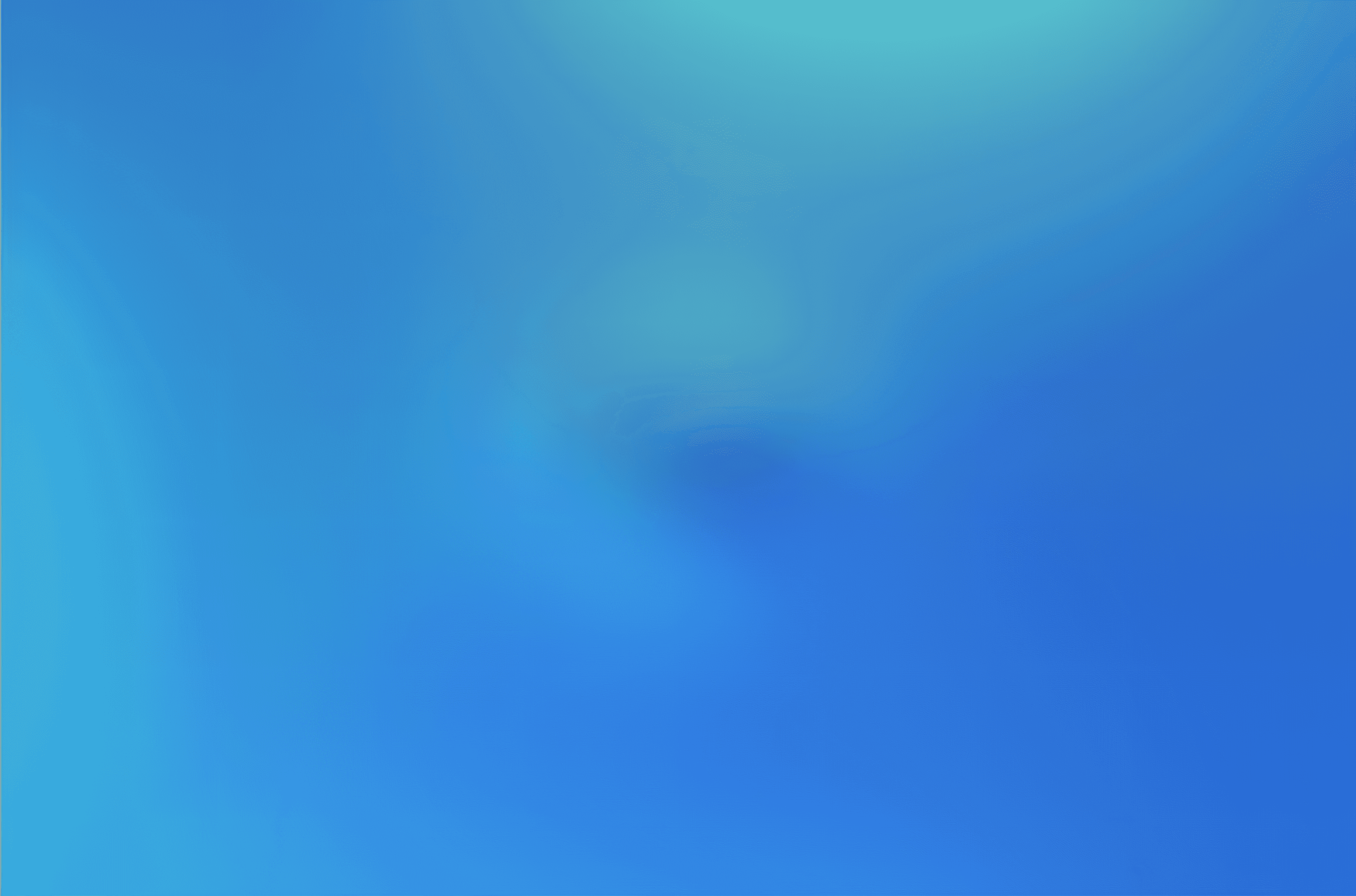Introduction to Counts Dashboard: A smart platform to track your financial health
Running a business often requires wearing many hats—juggling sales tracking, monitoring expenses, analyzing performance, and managing cash flow. But worry not, Introducing Counts – Tally on Mobile, seamlessly integrating your existing Tally data to provide you a single, powerful platform that gives you complete visibility into your business’s financial health, all in real-time.
To save time and increase efficiency, Counts offers the Summary Page—a smart dashboard that provides a bird’s-eye view of all the essential business metrics that matter to your company.
In this blog, we’ll explore how the key metrics available on the Summary Page can help you track trends in revenue, expenses, and profit, empowering you to make informed decisions, take control of your finances, and drive business growth. Whether you’re a seasoned entrepreneur or a small business owner, Counts is here to simplify your financial management.
Key business metrics that can be tracked directly from summary page
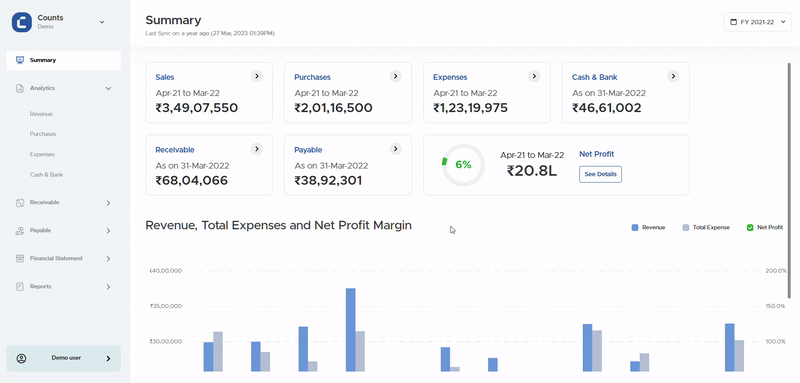
1. Sales:
With this metric, you gain real-time insights into your year-to-date revenue, allowing you to monitor your daily performance effortlessly. And if you wish to compare your current performance with the previous periods, simply select the date range and track your sales history with ease.
Understanding your sales trends gives you the insight needed to adjust strategies promptly and effectively. With real-time data at your fingertips, you can boost marketing efforts for top-selling items or pinpoint areas for improvement, ensuring you're always ahead in making informed decisions.
2. Purchases:
Managing inventory is just as crucial as driving revenue growth. The Purchases section of the dashboard provides a quick overview of your total purchases to date. If you notice that your purchase costs are rising while sales remain stagnant, it might be time to investigate further to prevent overstocking and potential losses.
For a deeper dive into your purchase metrics, simply click on the Purchases tab to access detailed insights—something we will explore in more depth on the future blog posts. This valuable data helps you make smarter decisions about suppliers, inventory management, and procurement strategies.
3. Expenses:
Business expenses can easily spiral out of control if not monitored closely. The Expenses section on the Summary Page allows you to analyze your spending habits in real time, providing a clear view of where your money is going. It inculdes direct as well as indirect expenses.
This feature helps you identify potential issues early on—whether it's overspending in a specific category or consistently paying more than necessary for a service. By keeping a close eye on your expenses, you can better manage your costs, improve profit margins, and free up resources for growth and investment opportunities.
4. Cash and bank:
Cash flow is the lifeblood of any business, and maintaining a clear understanding of your liquidity is crucial for seamless operations. The Cash and Bank section consolidates all your bank account balances, offering you an instant overview of your financial standing in one convenient place.
This ensures you're never taken by surprise. Whether it's managing payroll or paying suppliers, having real-time insights into your cash position empowers you to make swift, informed decisions and keep your business running smoothly.
5. Receivables/Payables:
Managing both outstanding payments (Receivables) and your own obligations (Payables) is crucial for maintaining a healthy cash flow. In the Receivables section, you can easily track how much is due from your customers, allowing you to stay on top of pending collections. You can dive deeper to monitor unpaid invoices, ensuring timely payments from clients.
But that's only half the story—Payables are equally important. This metric gives you a clear overview of what your business owes to suppliers, vendors, and service providers. By keeping a close watch on due dates and outstanding bills, you can avoid late payment penalties and build better relationships with your suppliers.
6. Net profit:
What is your business really making? With the Net Profit metric, you do not have to wait until the year-end to find out. Counts gives you an up-to-date, real-time view of your profitability, so you can course-correct if needed or celebrate your success.
Interactive graphical insights: More than just numbers
At Counts, we understand that numbers alone can be overwhelming. That is why we offer interactive graphical representations of your data, making it easier to digest complex financial information. From sales trends to expense breakdowns, these visuals provide a clear, actionable picture of your business’s performance.
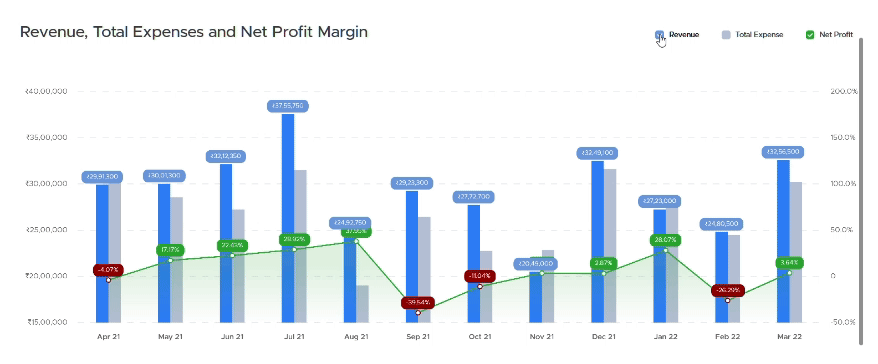
Visuals not only help you understand trends, but they also make it easier to present your data to stakeholders—whether you are discussing it with your team, investors, or even lenders.
How does Counts Summary page helps business to make quick and better business decisions?
In today’s dynamic business environment, every minute counts. By simplifying your financial management, Counts helps you:
1. Save time: Say goodbye to manual data entry and time-consuming report compilation. With Counts, everything is automated and readily available at your fingertips, freeing up your time for more strategic tasks.
2. Access real-time data: No more waiting for end-of-month reports or working with outdated information. With real-time data at your disposal, you can make timely decisions—whether it's capitalizing on a sudden sales surge or addressing liquidity concerns—ensuring that your business stays agile and responsive.
3. Make smarter, faster decisions: The Summary Page consolidates all essential business metrics into one central location. By eliminating the need to toggle between multiple systems or spreadsheets, decision-makers have immediate access to the data they need, allowing for faster and more informed decision-making.
4. Boost profitability: Counts gives you a comprehensive view of both your revenue and expenses, helping you uncover opportunities to increase profits and reduce unnecessary costs. By monitoring these key metrics, you can enhance your profitability with data-driven insights.
Counts is an essential business partner designed to help you succeed, day in and day out.
Concluding thoughts
The Counts Summary Page is more than just a dashboard—it is your business’s command center, designed to give you a real-time, comprehensive view of your entire operation. By providing detailed insights into key areas like sales, expenses, and cash flow, Counts makes it easier than ever to manage your business effectively.
At Counts, we believe in empowering business owners—whether you are just starting out or managing an established enterprise. With Counts, you do not just get numbers; you get the insights and tools you need to make smarter, faster decisions.
So, are you ready to take control of your business?
If you haven’t tried Counts yet, download it today from the Google Play Store or the Apple App Store. For more details, visit www.Counts.ac and see how Counts can transform your business with real-time insights!