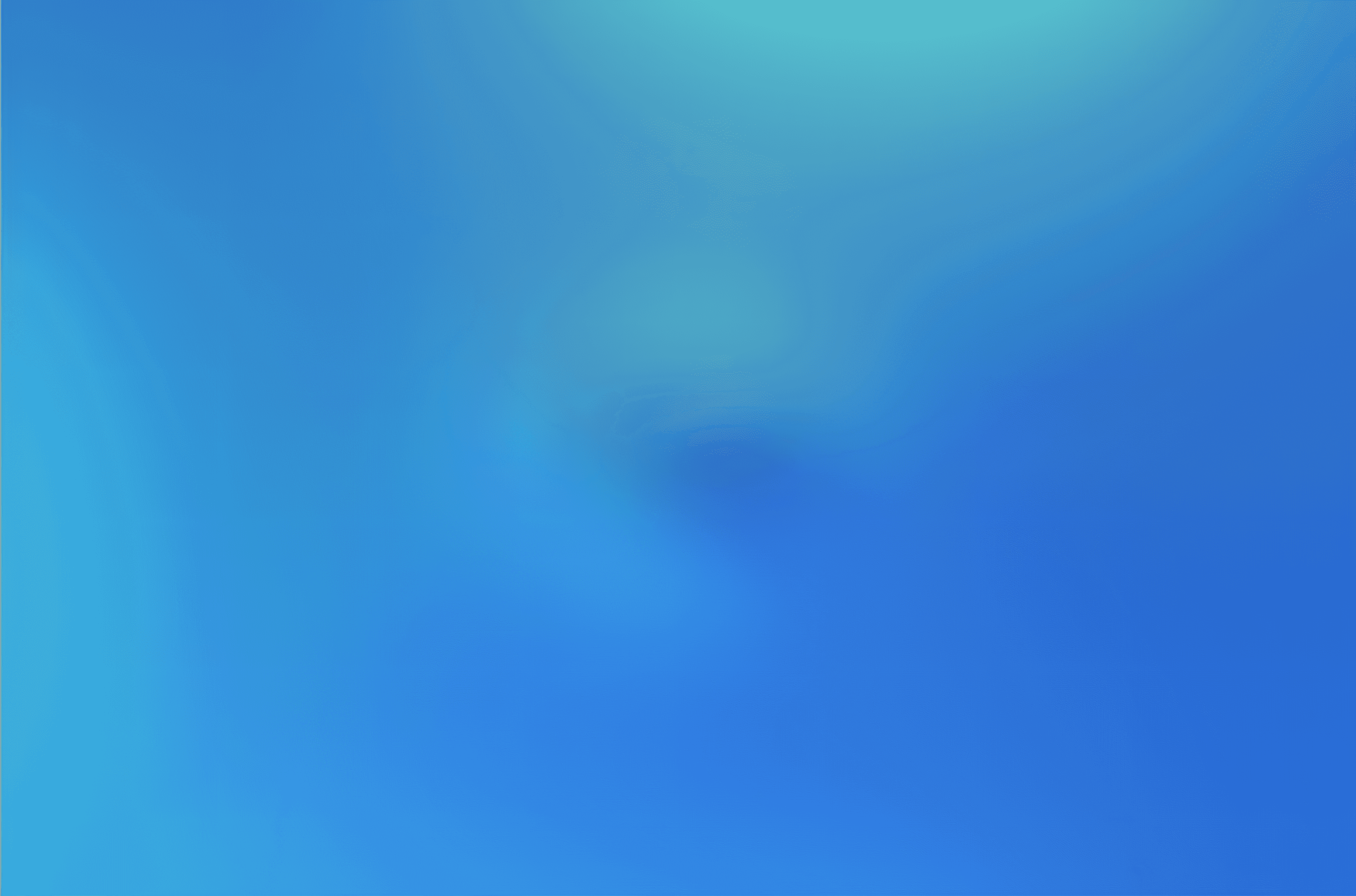Tally Mobile App: Access your business data anytime, anywhere
For most Indian business owners, Tally is the go-to accounting software. All bills, ledgers, payments – everything is inside Tally. But there’s one big problem: Tally works only on one computer, in the office. So if you're out for a meeting or traveling, checking even one ledger becomes a headache. That’s where a Tally mobile app comes in.
With this app, you can access your full Tally data – invoices, ledgers, outstanding payments, sales – all directly from your phone. No laptop, no office PC, no accountant calls – sab kuch mobile pe.
What is a Tally mobile app?
A Tally application for mobile like Counts connects with your existing Tally and shows all data on your mobile in real-time, along with additional insights and information.
It’s perfect for:
- Business owners who are always on the move
- Sales teams who want to check party balances or stock
- Tally partners and accountants who want to give clients quick access
Why do you need a Tally mobile app?
Let’s face it — modern business doesn’t happen only at the office desk anymore.
You're meeting a customer; he asks for his pending balance – you don’t have an answer. You want to check if you can make a vendor payment – but the cash flow report is only on the office desktop. Sales happened today – but you’ll know numbers only tomorrow.
With Tally for mobile phone, all this changes. You can check everything instantly:
- Today’s sales
- Pending customer payments
- Stock details
- Cash & bank balance
- Profit margin
Main features of a good Tally mobile app
Let’s look at features that help you – not just flashy buttons.
1. Ledger & invoice access: Search any party, see their balance, check invoices, and even download/share them – all from your phone.
2. Cash flow summary: Know your inflow vs outflow, cash in hand, and how much money is in which bank. Take faster decisions on payments and purchases.
3. Receivables & Payables: See who must pay you, how much is overdue, and whom you need to pay. Filter by party, date or amount.
4. Daily Sales & Profit Snapshot: Start your day with sales numbers and gross profit. It motivates and gives control.
5. Access for Staff: Give app access to your team, but with restrictions. Sales team can’t see P&L, accountant can’t delete anything – you control who sees what.
Try counts – Tally on mobile, made for Indian business owners
If you’re looking for a trusted Tally app for Android or Apple that brings your Tally to your mobile safely and easily, try Counts. It’s built for Indian MSMEs like yours—no complicated setup, just a 5-minute sync and your Tally data is on your phone. You get real-time ledgers, cash flow reports, invoice sharing, and daily insights — all without depending on your accountant. Plus, it’s 100% secure and free to try.
Get Counts Tally Mobile App from the Play Store or Apple App Store visit www.counts.ac to sign up.
How does it work? (Just 3 simple steps)
Getting started with Counts Tally on Mobile takes less than 5 minutes:
1. Install Counts Desktop App: Download the Counts sync tool on the computer where your Tally data is available.
2. Sign Up & Connect Your Tally: Create your account and follow the simple steps to link your Tally company securely.
3. Download Counts Mobile App: Install the Counts app on your phone, and your Tally data will be ready to view on mobile in minutes.
That’s it. No technical setup. No hassle. Just real-time access to your Tally – anytime, anywhere.
Why Indian business owners love Tally mobile app
Indian MSMEs work differently. They don’t want 100 reports. They just want:
- Kya paisa aaya?
- Kaun se party ka paisa baki hai?
- Kitna stock pada hai?
- Aaj kitna becha?
A good Tally mobile app gives you just that. It is made for decision-makers, not just accountants.
Final words – Tally mobile app is the future
Tally is powerful. But with Counts Tally on Mobile, it becomes unstoppable. Go mobile, gain control, and make faster, smarter business decisions – right from your phone.
If you use Tally, Counts is the upgrade your business deserves!